AppData folder: am I a joke to you?
Man: project zomboid just creates a “Zomboid” folder in home, not even with a leading dot.
Yeah I noticed this too. Brutal.
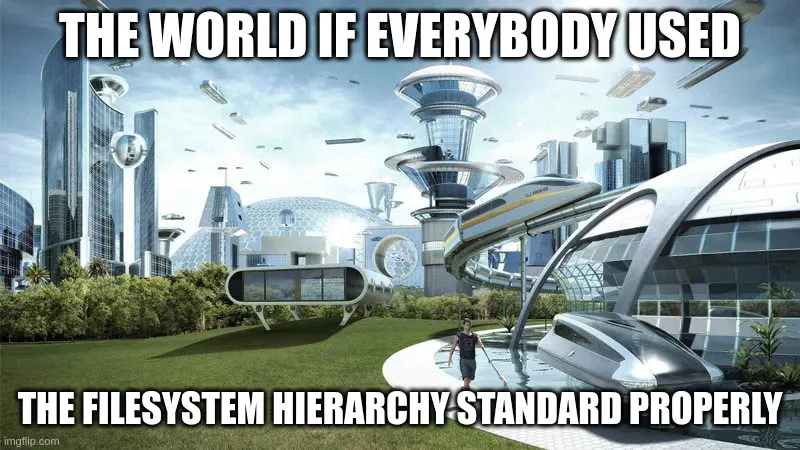
I realize that the OP is a Windows case, but I’d be rich if I had a penny for every time a savegame or config file is stored somewhere totally whack.
I’m completely self-taught when it comes to Linux, so I have some obvious gaps in my knowledge. I’ve looked for good write-ups on how Linux folders are intended for use and been unable to find a good resource. Thank you for sharing the official standard name. Reading up on it now.
That’s respectable! But yeah, the FHS is something that’s surprisingly hard to find in-depth information about if you don’t already know about it.
I think this page from systemd (or this page from the arch wiki, if you prefer formatting) has a decent description of not only the FHS, but also the more standard user/home structures.
I continue to be impressed with the Arch community and their dedication to collecting information about Linux into one place. Props to everyone that has contributed! You really are helping users solve problems everyday!
People pretend Arch is a DIY OS but really it’s a lego kit with homemade instructions and sometimes a little capuchin comes up to help you put some of the pieces together.
I’d be rich if I had a penny for every time a savegame or config file is stored somewhere totally whack.
Fun thing of you enable protected folders on windows: No app can get write access your Documents folder (or Images or Videos or…) unless you put them explicitly on the whitelist. That means you get to experience all the programs that are crashing or hanging or… just because they’re simply assuming that that’s the best place to dump data and because these folders always exist, you don’t need proper error handling in case you cannot access them…
Once Microaoft/Windows blocked access to the Root path of one of my drives.
That was surprising.IIRC the default for the root of the drives in Windows is an analog to Linux / which should be root:root 755.
The difference: When Windows displays the UAC dialog and asks you to elevate, it will (mostly?) just add your user to the ACL list instead of elevating your file browser while you access the drive. If ACLs are inherited from other folders below, that can have serious side effects…
No by root I meant D:\
Some random peogram tried to access the root of one of the (non-C:\) drives and got blocked.
I on the other hand wondered why the program didnt work until I got the obligatory notification that something was blocked.


deleted by creator
Everyone here is talking about conventions used on Linux, but this looks like Windows Explorer to me…?
Why are there so many directory names in there following Linux “hidden file” conventions, if that’s the case?This is not a Linux or Windows thing. It’s a lazy developer thing. It’s also another one of the ways that some devs will coddle the end-user because “learning a file directory system is hard.”
for someone regularly using both: it is a convenience feature.
that way i just know config files are under
~/.myApp. if windows devs would beore consistent, i would be ok withAPPDATA%\myApp. however, too often it is underAPPDATA%\..\Roaming\myApp- which is just a pain. so i prefere linux style on windows.edit: copy paste error
I see your point, but as someone who prefers my home folder be my home folder, I prefer they put it under
~/.configregardless of what operating system is being used.
Files and directories starting with a dot are hiden by default. You are aksing for this stuff if you manually unhide them.

There are a million reasons to access those folders. There are 0 reasons to leave them hidden.
deleted by creator






