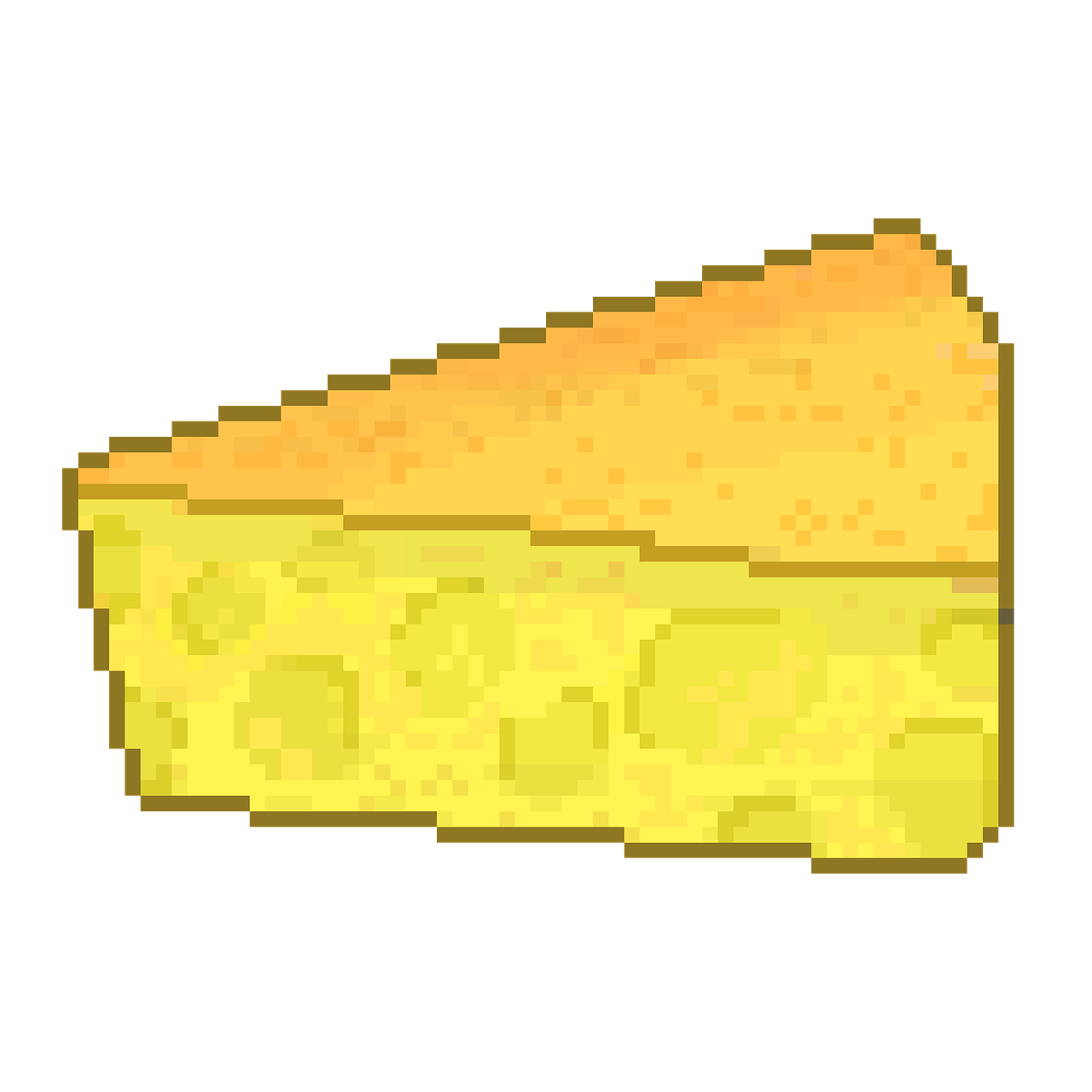Same wifi network. On my laptop I can access the website, no issues without VPN. On my phone, there’s just no way unless I activate my VPN.
I tried searching about it but the closest results I found say it’s an ISP issue, some apparently block the Archive. If that was the case then I’d need VPN for both devices, right? So it’s got to be another reason, yes?
I didn’t find anyone saying they experience the same as I am, I suppose because I suck at searching I guess.
My VPN , Private Internet Access, uses its own DNS server, which translates urls to actual IP addresses. Your phone may be using your mobile provider’s DNS server, which may be blocking access to that IP adresss, while your VPN’s DNS does not block it. Your desktop system is likely using another DNS server, setup by your internet service provider.
So, what to do it? I think you have found the best solution; use your VPN on mobile all the time. This means you will do more captchas, but you will have more access to sites.
If it is the DNS, I’d say OP should change DNS on their phone to point to something else. I can (and do) on iPhone. I’d be shocked if Android couldn’t. Easier than leaving your VPN on all the time. Although there are benefits to leaving VPN on too. Kind of a personal choice for the most part.
What is your ISP? That is absolutely cooked if they’re blocking The Internet Archive.
Go to your router/gateway settings and set the DNS addresses to something other than what your ISP sets as default. I’d suggest Mullvad or Cloudflare. Check your phone and laptop’s WiFi settings and make sure they can automatically set the DNS to what your router provides.
Did you use different browsers in your phone? Try downloading some HTTP client mobile to make some GET to the site, you can have more specific error messages there.
What type of error do you receive on mobile?
Website cannot be reached, page does not exist, or page never loads.
deleted by creator